How to create a MySQL database user in cPanel
This demo assumes you've already logged in to cPanel, and are starting on the home screen.
Click the MySQL Databases icon.
Now let's learn how to create a MySQL database user.
Under Add New User, enter a username for the user you want to create, along with a password.
Then click Create User.
That's it! The new database user has been created.
You can see the new database user listed at the bottom of the page.
This is the end of the tutorial. You now know how to create a MySQL database user in cPanel.
Your browser does not support the video tag.
- 0 Kunder som kunne bruge dette svar